 The IT Department needs your help!
The IT Department needs your help!
Adobe Connect (WebEx replacement 1)
pass: clean800
- It's easy to use and remarkably cheap ($400/year unlimited use)
- If multiple users log in as the host, they can all control the meeting
- You can share your desktop or other apps in addition to a slideshow
- It's limited to 5 connections at once
- It's mean primarily for internal use
- Mac & Windows compatible (though Mac users seem to get disconnected more often)
CleanAir Google Docs (WebEx replacement 2)
- Creating a slideshow is intuitive
- You can import PowerPoint (check to make sure it converts OK before showing it)
- Add a CleanAir user as a collaborator and they can co-host (control) the slideshow
- "Start Presentation" and away you go
- You can also email invites from Google Docs
- You can schedule this meeting on your calendar and have it show up on the guests' calendar as well
- You have the ability to use "presenter notes" on a second screen.
- Mac & Windows compatible
REMOTE LINK (conference calling)
Host Entry (what you do to start the conference)
Host calls assigned dial-in number 800-240-8606
Enter HOST Conference Room number (331373)
Record name followed by pound (#) key
Once the host arrives the call will automatically begin
Guest Entry (what everyone else does to log in)
Each guest calls assigned dial-in number 800-240-8606
Enter GUEST Conference Room Number (8700)
Record name followed by pound (#) key
If guests arrive before the host, they will be placed in a waiting
room with music on hold until the host arrives. All guests who arrive
after the host will automatically join the call.
This is a general use room so there is a risk other people might be using it so for sales calls or other client related calls:
Call/email Eric Campbell or Barb Jensen to get your very own room.
Google Odds & Ends...
- You can use Google as a calculator by typing calculations into the search box. For Example, 5+2*2+8.1^3.
- You can use Google for Unit Conversion. Example: 1000 BTU in kilocalories.
- You can use Google for Currency Conversion. Example: 5 British pounds in South Korean money.
- Google Toolbar is a great popup blocker & adds some very useful search functions to IE & Firefox
- Google Desktop is a resource HOG & I'm only recommending it as
being safer than various weatherbug/exact-time/webscreensavers. Like
weatherbug et al, it will still slow your computer down, but at least
it doesn't have spyware.
- You can call 800-GOOG-411 (800-466-4411) and, through voice recognition, ask Google for things like weather, directions, etc.
- You can text message GOOGL (46645) (try it out here) from your cell phone to get weather, the local pizza restaurant address, driving directions, etc.
TIPS
 When
you press the "Print Screen" key on your keyboard you have just copied
a picture of your entire screen and you can "Edit: Paste" this into a
MS Word document or a Graphic document (like Paint or Canvas). ...If
you hold down the "Alt" key and hit the "Print Screen" key, you copy a
picture of the active(front) window instead of the entire computer
screen.
When
you press the "Print Screen" key on your keyboard you have just copied
a picture of your entire screen and you can "Edit: Paste" this into a
MS Word document or a Graphic document (like Paint or Canvas). ...If
you hold down the "Alt" key and hit the "Print Screen" key, you copy a
picture of the active(front) window instead of the entire computer
screen.
Import Drawings into Word:
Avoid pixelated blocky drawings in Word documents by saving a
Canvas drawing as a JPG, setting the resolution to 300 dpi and enabling
anti-aliasing.
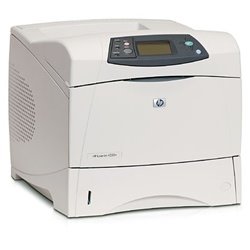


 The IT Department needs your help!
The IT Department needs your help! When
you press the "Print Screen" key on your keyboard you have just copied
a picture of your entire screen and you can "Edit: Paste" this into a
MS Word document or a Graphic document (like Paint or Canvas). ...If
you hold down the "Alt" key and hit the "Print Screen" key, you copy a
picture of the active(front) window instead of the entire computer
screen.
When
you press the "Print Screen" key on your keyboard you have just copied
a picture of your entire screen and you can "Edit: Paste" this into a
MS Word document or a Graphic document (like Paint or Canvas). ...If
you hold down the "Alt" key and hit the "Print Screen" key, you copy a
picture of the active(front) window instead of the entire computer
screen. 
_displayNameOrEmail_ - _time_ - Remove
_text_